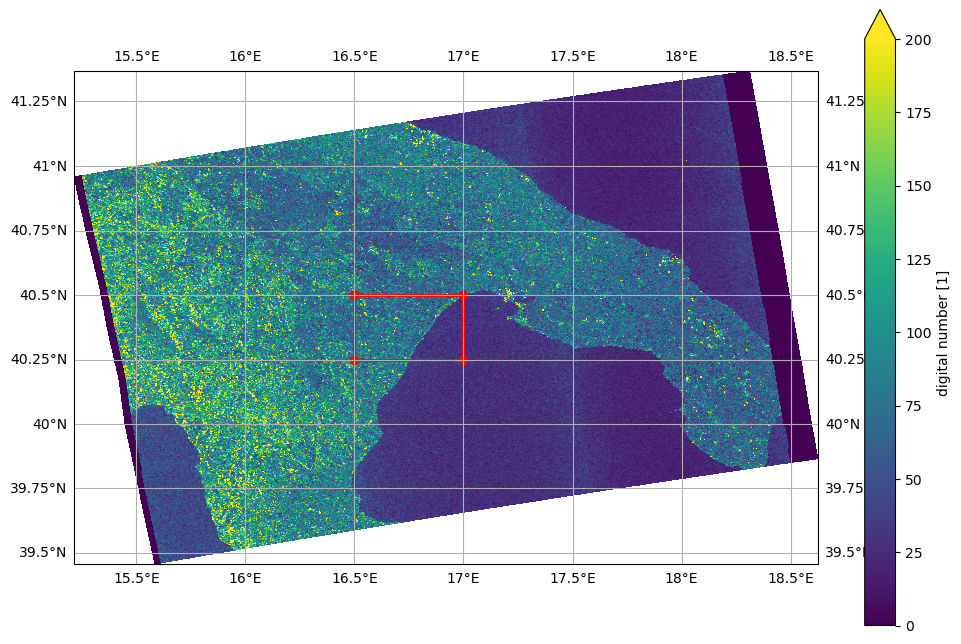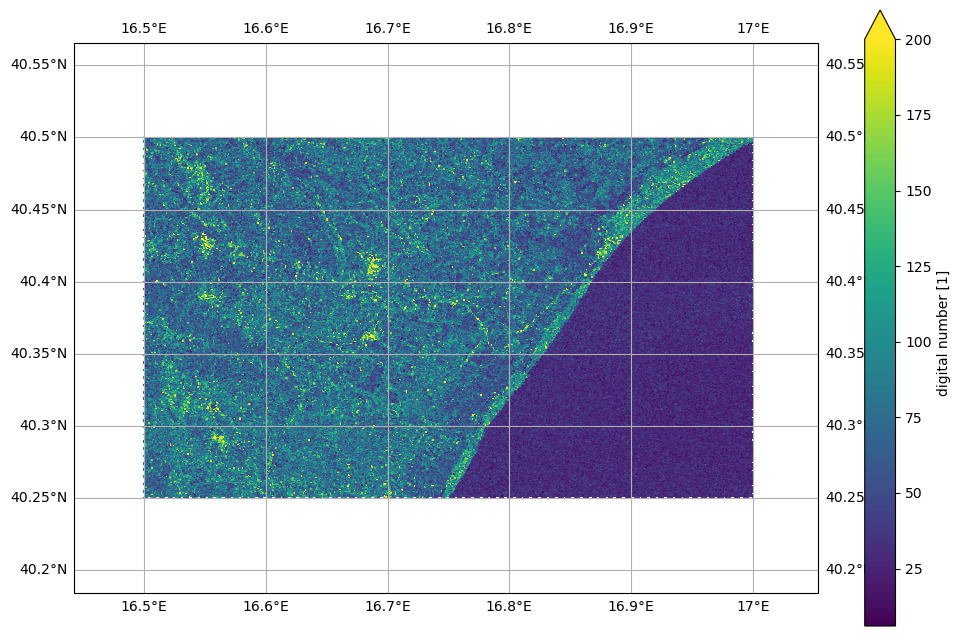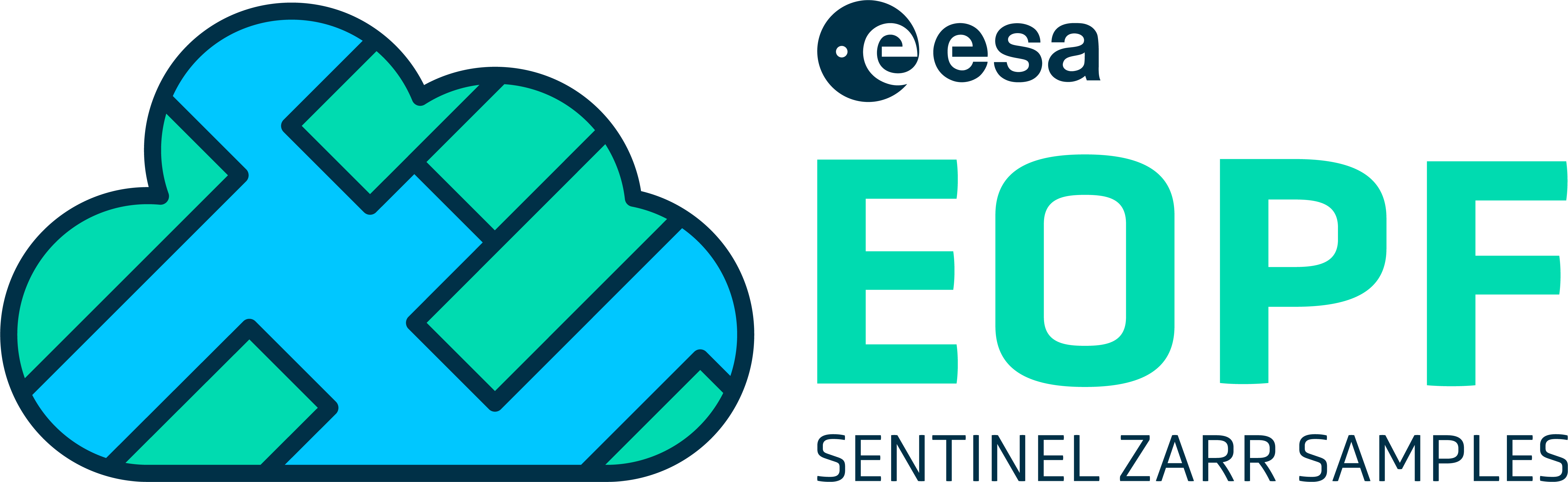
SENTINEL-1 L1 GRD Product Format Prototype¶
Table of Contents¶
Introduction¶
In this notebook we will show an example of grd TOPSAR product and some easy usage examples
Objectives:
- Provide ready-to-use datasets and data variable
- Allow users to open and manipulate data using both standard external tools and the EOPF
Relevant Features:
- Swaths, bursts and polarization are separeted in different products
- The coordinates associated to the data are the physical coordinates
- The zarr product will adhere to CF convetion (this allow the user to open the prodoct with standards tools, such as xarray, exploiting properly the data coordinates).
Notes:
It is a preliminary example of product
- Not all the metadata are included in these product prototype, but they will be included in the future.
- Among the excluded metadata, there are:
- RFI
- qualityInformation
- downlinkInformation
- The stac attrabutes are still to be defined.
- The name of the variables are preliminary and they may change in the future.
- Variable attributes will be refined in the future, including:
- long_name
- units
- and standard names for coordinates
- The chunking is not defined yet.
- Products naming convention is to be defined.
- Reading from local and remote storage with EOPF is experimental(branch feat/coords_in_vars, commit 10a4f2e1) and not officially released.1) and not offically released.
%matplotlib inline
import datatree
import xarray as xr
import matplotlib.pyplot as plt
plt.rcParams["figure.figsize"] = (10, 5)
plt.rcParams["font.size"] = 10File path definition¶
GRD: S1A_IW_GRDH_1SDV_20240201T164915_20240201T164940_052368_065517_750E
polarization:VH
Remote file path
remote_product_path = "https://storage.sbg.cloud.ovh.net/v1/AUTH_8471d76cdd494d98a078f28b195dace4/sentinel-1-public/demo_product/grd/S01SIWGRH_20240201T164915_0025_A146_S000_5464A_VH.zarr"Local file
The listed file do not work with the latest eopf-cpm library and therefore the next cells are commented out
# # Download the files into the folder ./scratch/demo_product/grd/
# !mkdir -p ./scratch/demo_product/
# !wget -q -r -nc -nH --cut-dirs=5 https://storage.sbg.cloud.ovh.net/v1/AUTH_8471d76cdd494d98a078f28b195dace4/sentinel-1-public/demo_product/grd/ --no-parent -P ./scratch/demo_product/grd/ --reject "index.html*"
# # Set the local product paths using the specified directory
# local_product_path = "./scratch/demo_product/grd/S01SIWGRH_20240201T164915_0025_A146_S000_5464A_VH.zarr"Read local files with EOPF¶
# store = EOZarrStore('./scratch/demo_product/grd/S01SIWGRH_20240201T164915_0025_A146_S000_5464A_VH.zarr')
# store = store.open()
# product = store.load()# productRead remote files with xarray-datatree¶
(xarray extension that allow performing operations on hierachical structures)
dt = datatree.open_datatree(remote_product_path, engine="zarr", chunks={})
dtLoading...
Examples of product usage¶
# open data with xarray
grd = xr.open_dataset(remote_product_path, group="measurements", engine="zarr")["grd"]Decimation data¶
## decimation
grd_decimated = grd.isel(
azimuth_time=slice(None, None, 10), ground_range=slice(None, None, 10)
)
## plot
grd_decimated.plot(vmax=200)
plt.show()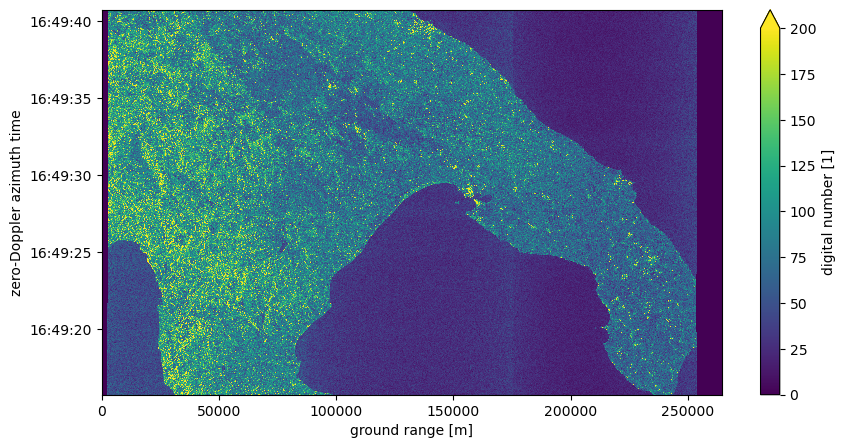
Geocoding using GCPs¶
Interpolate and assign new geographic coordinates
gcp = xr.open_dataset(remote_product_path, group="conditions/gcp", engine="zarr")
gcp_iterpolated = gcp.interp_like(grd_decimated)
grd_decimated = grd_decimated.assign_coords(
{"latitude": gcp_iterpolated.latitude, "longitude": gcp_iterpolated.longitude}
)Plot in geographic coordinates
import cartopy.crs as ccrs
_, ax = plt.subplots(subplot_kw={"projection": ccrs.Miller()}, figsize=(12, 8))
gl = ax.gridlines(
draw_labels=True, crs=ccrs.PlateCarree(), x_inline=False, y_inline=False
)
grd_decimated.plot(
ax=ax, transform=ccrs.PlateCarree(), x="longitude", y="latitude", vmax=200
)
plt.show()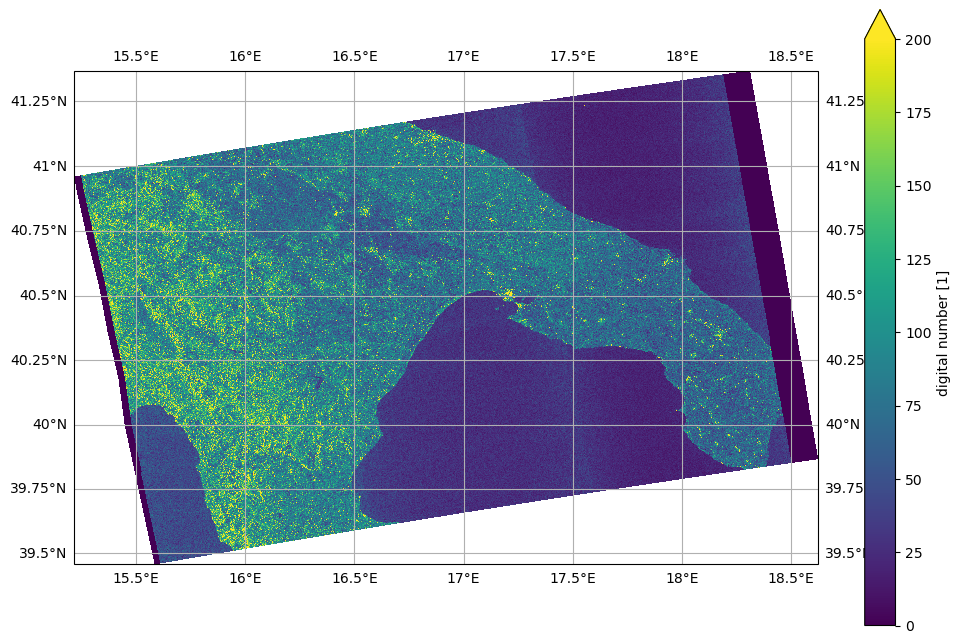
Geographic selection¶
Region definition
lat_max = 40.5
lat_min = 40.25
lon_max = 17
lon_min = 16.5
polygon_lon = [lon_min, lon_max, lon_max, lon_min, lon_min]
polygon_lat = [lat_max, lat_max, lat_min, lat_min, lat_max]Crop using lon lat coordinates
mask = (
(grd_decimated.latitude < lat_max)
& (grd_decimated.latitude > lat_min)
& (grd_decimated.longitude < lon_max)
& (grd_decimated.longitude > lon_min)
)
grd_crop = grd_decimated.where(mask, drop=True)Plot in geographic coordinates
_, ax = plt.subplots(subplot_kw={"projection": ccrs.Miller()}, figsize=(12, 8))
gl = ax.gridlines(
draw_labels=True, crs=ccrs.PlateCarree(), x_inline=False, y_inline=False
)
grd_decimated[::5, ::5].plot(
ax=ax,
transform=ccrs.PlateCarree(),
x="longitude",
y="latitude",
vmax=200,
)
plt.plot(
polygon_lon,
polygon_lat,
color="red",
linewidth=2,
marker="o",
transform=ccrs.PlateCarree(),
)
_, ax = plt.subplots(subplot_kw={"projection": ccrs.Miller()}, figsize=(12, 8))
gl = ax.gridlines(
draw_labels=True, crs=ccrs.PlateCarree(), x_inline=False, y_inline=False
)
grd_crop.plot(
ax=ax,
transform=ccrs.PlateCarree(),
x="longitude",
y="latitude",
vmax=200,
)
plt.show()