
Table of Contents¶
Run this notebook interactively with all dependencies pre-installed
Preface¶
The original notebook used as a starting point for this work is a openEO platform example, available here. The example has been adapted to use the data provided by the EOPF Zarr Samples project instead of the openEO API.
Introduction¶
This notebook demonstrates how to perform rule-based crop-type classification using Sentinel-2 Level-2A data accessed via the EOPF STAC catalog. The objective is to extract cloud-free reflectance signals, compute monthly vegetation indices, and apply phenology-driven rules to identify dominant crop types such as maize, barley, sugar beet, potato, and soy.
The workflow is structured as follows:
Data access: Connect to the EOPF STAC API and load Sentinel-2 L2A Zarr cubes for reflectance (10 m, 20 m) and Scene Classification Layer (SCL) bands.
Preprocessing: Apply an optimized, Dask-friendly variant of the
mask_scl_dilationprocess to filter clouds, snow, and shadows while preserving valid vegetation pixels.NDVI computation: Derive NDVI from red (B04) and near-infrared (B08) bands and combine it with shortwave-infrared (B11) reflectance to form phenological features.
Temporal aggregation: Resample data to monthly means, interpolate gaps, and generate 12-month composites representing seasonal vegetation dynamics.
Rule-based classification: Use heuristic decision rules reflecting crop-specific NDVI and SWIR patterns to assign each pixel to a potential crop class.
Visualization: Render the resulting categorical crop map with custom colors and legend annotations for easy interpretation.
This pipeline demonstrates how clean, cloud-filtered Sentinel-2 time series can be transformed into phenology-based crop classification maps, forming a foundation for scalable, interpretable, and region-specific agricultural monitoring workflows.
Timeseries analysis of vegetation greenness¶
Different land cover types can be identified by their seasonal green-up and green-down patterns. NDVI time series capture these phenological dynamics:
Coniferous forests remain green all year round, showing little variation in NDVI.
Grasslands show moderate seasonal cycles with higher values in spring and summer.
Annual crops (e.g., sugar beet, maize, potato) exhibit strong seasonal fluctuations, with steep green-up during growth, a pronounced peak, and rapid decline after harvest.
An overview of NDVI trajectories for several crop types is shown in the plots below. These illustrate how temporal profiles can serve as fingerprints for distinguishing between vegetation classes.

Setup¶
Start importing the necessary libraries
import os
import warnings
from datetime import datetime
from pathlib import Path
import pathlib
from tqdm import tqdm
import xarray as xr
import numpy as np
import pandas as pd
import matplotlib.pyplot as plt
import geopandas as gpd
from shapely.geometry import Point, box
from scipy import ndimage as ndi
from pyproj import Transformer
import pystac_client
from dask_gateway import Gateway
from matplotlib.colors import ListedColormap, BoundaryNorm
from matplotlib.patches import Patch# Simplest way - creates everything automatically in the eopf jupyterhub dask cluster
gate = Gateway()
cluster = gate.new_cluster()
cluster.scale(8)Area of Interest¶
The region of interest is located over the Belgium 31N tile, referenced in EPSG:32631. For the STAC query, the required input is the bounding box in EPSG:4326 (bbox_4326). Meanwhile, UTM-based slices are generated to subset the dataset, which is natively stored in UTM coordinates.
spatial_extent = {
"west": 3.2865,
"south": 50.7589,
"east": 3.7752,
"north": 50.9842,
}
bbox_4326 = [
spatial_extent["west"],
spatial_extent["south"],
spatial_extent["east"],
spatial_extent["north"],
]
OUT_BASE = pathlib.Path("outputs/samples_zarr")
OUT_BASE.mkdir(parents=True, exist_ok=True)
transformer = Transformer.from_crs("EPSG:4326", "EPSG:32631", always_xy=True)
west_utm, south_utm = transformer.transform(
spatial_extent["west"], spatial_extent["south"]
)
east_utm, north_utm = transformer.transform(
spatial_extent["east"], spatial_extent["north"]
)Datacube Creation¶
Builds the time-indexed Sentinel-2 L2A datacube for the study area corresponding to the UTM 31N tiles.
# Spatial slice parameters
x_slice = slice(west_utm, east_utm)
y_slice = slice(north_utm, south_utm)
# Connect to the STAC catalog
catalog = pystac_client.Client.open("https://stac.core.eopf.eodc.eu")
# Search for Sentinel-2 L2A items within a specific bounding box and date range
search = catalog.search(
collections=["sentinel-2-l2a"],
bbox=bbox_4326,
datetime="2018-11-01/2020-02-01",
)
# Retrieve the list of matching items
items = list(search.items())
hrefs = [item.assets["product"].href for item in items]
def extract_time(ds):
date_format = "%Y%m%dT%H%M%S"
filename = ds.encoding["source"]
date_str = os.path.basename(filename).split("_")[2]
time = datetime.strptime(date_str, date_format)
return ds.assign_coords(time=time)
datacube = xr.open_mfdataset(
hrefs,
engine="zarr",
chunks={},
group="/measurements/reflectance/r10m",
concat_dim="time",
combine="nested",
preprocess=extract_time,
mask_and_scale=True,
).sortby("time", ascending=True)
scl = xr.open_mfdataset(
hrefs,
engine="zarr",
chunks={},
group="/conditions/mask/l2a_classification/r20m", # Adjust if necessary
concat_dim="time",
combine="nested",
preprocess=extract_time,
mask_and_scale=True,
).sortby("time", ascending=True)[["scl"]]
b11 = xr.open_mfdataset(
hrefs,
engine="zarr",
chunks={},
group="/measurements/reflectance/r20m", # Adjust if necessary
concat_dim="time",
combine="nested",
preprocess=extract_time,
mask_and_scale=True,
).sortby("time", ascending=True)[["b11"]]
datacube = datacube.rio.write_crs("EPSG:32631") # ensure CRS
datacubeRandom Sampling of Crop Points within Datacube Bounds¶
This section defines utility functions to generate spatial sample points within the extent of the Sentinel-2 datacube.
_raster_bounds_polygon()constructs a shapely bounding box of the raster area (in EPSG:32631)._random_point_in_geom()performs rejection sampling to select random points inside a given crop polygon.simple_random_sampling_within_bounds()integrates these helpers to identify polygons intersecting the datacube, choose a representative one per crop, and sample buffered points within it.
The output is a set of GeoJSON feature collections, each containing a small number of randomly distributed crop-specific sample areas (e.g., maize, barley, potato, sugar beet, soy) ready for time-series extraction and analysis.
def _raster_bounds_polygon(ds):
"""Shapely box of the datacube extent (expects x/y in EPSG:32631)."""
xmin = float(ds.x.min())
xmax = float(ds.x.max())
ymin = float(ds.y.min())
ymax = float(ds.y.max())
return box(min(xmin, xmax), min(ymin, ymax), max(xmin, xmax), max(ymin, ymax))
def _random_point_in_geom(geom, rng=None, max_tries=10_000):
"""Rejection sample one point inside (multi)polygon."""
if rng is None:
rng = np.random.default_rng()
minx, miny, maxx, maxy = geom.bounds
for _ in range(max_tries):
x = rng.uniform(minx, maxx)
y = rng.uniform(miny, maxy)
p = Point(x, y)
if geom.contains(p):
return p
raise RuntimeError("Failed to sample a point inside geometry within max_tries.")
def simple_random_sampling_within_bounds(
crop_samples, datacube, points_per_crop=5, buffer_m=20
):
"""
Simple random sampling: find polygons within datacube bounds and pick 5 random points from them.
Returns {crop_name: GeoJSON FeatureCollection (EPSG:32631)}
"""
# Get datacube bounds
raster_poly = _raster_bounds_polygon(datacube)
points_per_type = {}
for crop_name, gdf in crop_samples.items():
# Ensure we have a valid GeoDataFrame with geometry
if gdf.crs is None:
gdf = gdf.set_crs("EPSG:4326")
if gdf.crs.to_epsg() != 32631:
gdf = gdf.to_crs("EPSG:32631")
# Find polygons that intersect with datacube bounds
polygons_within_bounds = []
for idx, geometry in enumerate(gdf.geometry):
if geometry.intersects(raster_poly):
polygons_within_bounds.append((idx, geometry))
if not polygons_within_bounds:
print(
f"Warning: No polygons for {crop_name} intersect with datacube bounds"
)
continue
print(
f"{crop_name}: {len(polygons_within_bounds)} polygons within datacube bounds"
)
# If we have polygons within bounds, pick one that fits well
selected_polygons = []
for idx, geometry in polygons_within_bounds:
# Check if this polygon is mostly within the datacube bounds
intersection = geometry.intersection(raster_poly)
if (
intersection.area > 0.5 * geometry.area
): # At least 50% of polygon is within bounds
selected_polygons.append((idx, geometry))
# If we found one good polygon, use it for all 5 points
if len(selected_polygons) >= 1: # Just need one good polygon
break
if not selected_polygons:
# If no polygon is mostly within bounds, use the largest intersection
largest_area = 0
best_polygon = None
for idx, geometry in polygons_within_bounds:
intersection = geometry.intersection(raster_poly)
if intersection.area > largest_area:
largest_area = intersection.area
best_polygon = (idx, geometry)
if best_polygon:
selected_polygons = [best_polygon]
if not selected_polygons:
print(f"Warning: No suitable polygon found for {crop_name}")
continue
# Use the first selected polygon to sample all 5 points
poly_idx, selected_polygon = selected_polygons[0]
print(
f"Using polygon {poly_idx} for {crop_name} (area: {selected_polygon.area:.0f} m²)"
)
# Sample 5 random points from this single polygon
buffered_points = []
for i in range(points_per_crop):
random_point = _random_point_in_geom(selected_polygon)
buffered_point = random_point.buffer(buffer_m)
buffered_points.append(buffered_point)
# Create GeoDataFrame with buffered points
result_gdf = gpd.GeoDataFrame(
{
"name": [crop_name] * len(buffered_points),
"geometry": buffered_points,
"polygon_index": [poly_idx]
* len(buffered_points), # Track which polygon was used
"point_index": list(range(len(buffered_points))), # Track point number
},
crs="EPSG:32631",
)
# Convert to GeoJSON string
points_per_type[crop_name] = result_gdf.to_json()
return points_per_type
crops = {"maize": 1200, "potatos": 5100, "sugarbeet": 8100, "barley": 1500, "soy": 4100}
crop_samples = {
name: gpd.read_file("geojson/" + name + "_2019.geojson")
for name, code in crops.items()
}
# Use the simple sampling
points_per_type = simple_random_sampling_within_bounds(
crop_samples=crop_samples, datacube=datacube, points_per_crop=5, buffer_m=20
)
print(points_per_type.keys())maize: 3 polygons within datacube bounds
Using polygon 1 for maize (area: 57299 m²)
potatos: 7 polygons within datacube bounds
Using polygon 1 for potatos (area: 3429 m²)
sugarbeet: 6 polygons within datacube bounds
Using polygon 0 for sugarbeet (area: 17616 m²)
barley: 7 polygons within datacube bounds
Using polygon 0 for barley (area: 26619 m²)
soy: 8 polygons within datacube bounds
Using polygon 0 for soy (area: 1302 m²)
dict_keys(['maize', 'potatos', 'sugarbeet', 'barley', 'soy'])
Point-Series Extraction & NetCDF-Safe Export (with SCL masking)¶
This section bundles utilities to convert sampled crop locations into clean, 1-D time series and save them as NetCDF safely. It includes:
Attribute hygiene:
_sanitize_netcdf_attrs()removes/private-attrs and non-serializable metadata so files write cleanly.Grid alignment & subsetting:
_align_to_datacube_grid()snaps arbitrary XY to the nearest raster cell;_subset_window()cuts a tiny window (single pixel or buffered) around the point.Local resampling:
_interp_like_local()cheaply interpolates ancillary cubes (SCL, B11) onto the local window.Cloud/shadow filtering:
apply_simple_scl_mask()masks BAD_SCL classes (shadow, clouds, cirrus, snow/ice) before index computation.Band combine & reduction:
_combine_and_reduce()assembles B04, B08, B11, computes NDVI, and reduces the local window to a single time series via median/mean/nearest.Point catalog handling:
_geojsons_to_point_df()turns per-crop GeoJSONs into a consolidated EPSG:32631 GeoDataFrame (using buffered-polygon centroids).Main pipeline:
extract_point_series_for_crops()tries a single-pixel extraction first, falls back to a buffered window if data are all-NaN, then writes one NetCDF per point with sanitized attributes and returns a mapping{(crop, point_idx): file_path}.
def _sanitize_netcdf_attrs(ds: xr.Dataset) -> xr.Dataset:
"""
Remove or stringify attrs that netCDF can't store (e.g., dicts, custom objects).
Also drops private attrs starting with '_' (like '_eopf_attrs') to be safe.
"""
def clean(mapping):
bad_keys = []
for k, v in list(mapping.items()):
if k.startswith("_"):
bad_keys.append(k)
continue
if isinstance(
v, (str, bytes, int, float, bool, np.number, np.ndarray, list, tuple)
):
# ok
continue
# dicts or anything else: either drop or stringify; here we drop
bad_keys.append(k)
for k in bad_keys:
mapping.pop(k, None)
ds = ds.copy(deep=False)
clean(ds.attrs)
for name, da in ds.variables.items():
clean(da.attrs)
return ds
def _align_to_datacube_grid(dc: xr.Dataset, x: float, y: float):
"""Return the nearest datacube x/y coordinates and their integer indices."""
# nearest index lookup (works lazily with Dask)
ix = int(abs(dc.x - x).argmin())
iy = int(abs(dc.y - y).argmin())
xg = float(dc.x.isel(x=ix))
yg = float(dc.y.isel(y=iy))
return ix, iy, xg, yg
def _subset_window(dc: xr.Dataset, x: float, y: float, buffer_m: float | int):
"""Subset a small x/y window around (x,y) from datacube using a metric buffer."""
if buffer_m is None or buffer_m <= 0:
# one pixel only
ix, iy, xg, yg = _align_to_datacube_grid(dc, x, y)
return dc.isel(x=slice(ix, ix + 1), y=slice(iy, iy + 1))
# convert meters to number of 10 m pixels (ceil and add margin)
px = int(np.ceil(buffer_m / 10.0))
ix, iy, xg, yg = _align_to_datacube_grid(dc, x, y)
xs = slice(max(ix - px, 0), ix + px + 1)
ys = slice(max(iy - px, 0), iy + px + 1)
return dc.isel(x=xs, y=ys)
def _interp_like_local(
src: xr.Dataset | xr.DataArray, like: xr.Dataset
) -> xr.Dataset | xr.DataArray:
"""Cheap local resampling: resample only to the tiny 'like' grid."""
# Use nearest to avoid introducing NaNs on tiny windows; it’s fast and robust
return src.interp_like(like, method="nearest")
# Clouds & shadows (Sentinel-2 SCL): 3=Shadow, 8=Cloud medium, 9=Cloud high, 10=Thin cirrus, 11=Snow/Ice
BAD_SCL = [3, 8, 9, 10, 11]
def apply_simple_scl_mask(ds: xr.Dataset) -> xr.Dataset:
if "scl" not in ds: # if you didn't load SCL into the local window, do nothing
return ds
bad = ds["scl"].isin(BAD_SCL)
out = ds.drop_vars("scl") # keep only reflectances
# mask each band where bad==True
for v in out.data_vars:
da = out[v]
if np.issubdtype(da.dtype, np.integer):
da = da.astype("float32")
out[v] = da.where(~bad)
return out
def _combine_and_reduce(
dc_win: xr.Dataset, scl_win: xr.Dataset, b11_win: xr.Dataset, reduce: str = "median"
):
"""
Combine bands and reduce spatial dims to a single time series.
reduce: 'median' | 'mean' | 'nearest'
"""
ds = xr.Dataset(
{
"b04": dc_win["b04"],
"b08": dc_win["b08"],
"b11": b11_win["b11"],
"scl": scl_win["scl"],
}
)
# NDVI
ds = apply_simple_scl_mask(ds)
ndvi = (ds.b08.astype("float32") - ds.b04.astype("float32")) / (ds.b08 + ds.b04)
ndvi = ndvi.where((ds.b08 + ds.b04) != 0)
ds = ds.assign(ndvi=ndvi)
# collapse x,y to single point series
if reduce == "nearest":
ds = ds.isel(x=0, y=0)
elif reduce == "mean":
ds = ds.mean(dim=("y", "x"), skipna=True)
else:
ds = ds.median(dim=("y", "x"), skipna=True)
return ds
def _geojsons_to_point_df(points_per_type: dict[str, str]) -> gpd.GeoDataFrame:
"""Turn your {crop: geojson_str} into a single EPSG:32631 GeoDataFrame with columns: name, point_index, geometry."""
rows = []
for crop, gj in points_per_type.items():
gdf = gpd.read_file(gj)
if gdf.crs is None:
gdf = gdf.set_crs("EPSG:32631")
elif gdf.crs.to_epsg() != 32631:
gdf = gdf.to_crs("EPSG:32631")
# Your sampling produced buffered polygons; use their centroids as the 'point'
gdf = gdf.assign(
name=crop, point_index=gdf.get("point_index", pd.Series(range(len(gdf))))
)
gdf["geometry"] = gdf.geometry.centroid
rows.append(gdf[["name", "point_index", "geometry"]])
if not rows:
return gpd.GeoDataFrame(
columns=["name", "point_index", "geometry"], crs="EPSG:32631"
)
return pd.concat(rows, ignore_index=True)
def extract_point_series_for_crops(
datacube: xr.Dataset,
scl: xr.Dataset,
b11: xr.Dataset,
points_per_type: dict[str, str],
fallback_buffer_m: int = 20,
reduce: str = "median",
out_dir: pathlib.Path | str = "outputs/samples_netcdf",
) -> dict[tuple[str, int], str]:
"""
For each crop point:
1) try point-only resample (1 pixel)
2) if any band is entirely NaN through time, retry with fallback_buffer_m window
3) reduce to 1-D time series and save as <crop>_<seq>.nc (no appends)
Returns {(crop, original_point_index): path}
"""
out_dir = pathlib.Path(out_dir)
out_dir.mkdir(parents=True, exist_ok=True)
pts = _geojsons_to_point_df(points_per_type)
if pts.empty:
warnings.warn("No points to process.")
return {}
# ensure CRS is written (already done in your script)
datacube = datacube.rio.write_crs("EPSG:32631")
scl = scl.rio.write_crs("EPSG:32631")
b11 = b11.rio.write_crs("EPSG:32631")
results: dict[tuple[str, int], str] = {}
# keep a per-crop sequential counter to guarantee 1..N filenames
per_crop_counter: dict[str, int] = {}
for _, row in tqdm(pts.iterrows(), total=len(pts), desc="Processing points"):
crop = str(row["name"])
pidx = int(row["point_index"])
x = float(row.geometry.x)
y = float(row.geometry.y)
# 1) single-pixel attempt (cheapest)
dc_win = _subset_window(datacube, x, y, buffer_m=0)
scl_loc = _interp_like_local(scl, dc_win)
b11_loc = _interp_like_local(b11, dc_win)
ds_point = _combine_and_reduce(dc_win, scl_loc, b11_loc, reduce="nearest")
# Check NaNs across key vars
needs_fallback = False
for var in ["b04", "b08", "b11"]:
da = ds_point[var]
if da.isnull().all():
needs_fallback = True
break
# 2) fallback with small spatial window if needed
if needs_fallback and fallback_buffer_m and fallback_buffer_m > 0:
dc_win = _subset_window(datacube, x, y, buffer_m=fallback_buffer_m)
scl_loc = _interp_like_local(scl, dc_win)
b11_loc = _interp_like_local(b11, dc_win)
ds_point = _combine_and_reduce(dc_win, scl_loc, b11_loc, reduce="median")
# Determine sequential index (1..N) per crop for filename
seq = per_crop_counter.get(crop, 0) + 1
per_crop_counter[crop] = seq
# Write a separate file, never append
out_path = out_dir / f"{crop}_{seq}.nc"
# This is a tiny dataset; persist shrinks the task graph
ds_write = ds_point.persist()
ds_write = _sanitize_netcdf_attrs(ds_write)
# Overwrite if exists to keep clean, and write only this point
ds_write.to_netcdf(out_path, mode="w")
results[(crop, pidx)] = str(out_path)
print(f"[{crop}:{pidx} -> seq {seq}] wrote {out_path}")
return resultsTime-Series Extraction and NetCDF Export (Compute-Intensive Step)¶
This step executes the per-crop time-series extraction using the previously defined extract_point_series_for_crops() function. It loops through all sampled crop points, applies cloud masking and local reduction, and saves each resulting reflectance + NDVI series as individual NetCDF files in outputs/samples_netcdf/.
⚙️ Note: This step is computationally intensive — you may choose to skip this cell if you want to reduce execution time.
%%time
# Extract + save time-series per crop (1 sample per crop as configured)
saved = extract_point_series_for_crops(
datacube=datacube,
scl=scl,
b11=b11,
points_per_type=points_per_type,
fallback_buffer_m=20, # try single pixel first, then 20 m window if needed
out_dir="outputs/samples_netcdf",
)Processing points: 4%|▍ | 1/25 [00:30<12:17, 30.72s/it][maize:0 -> seq 1] wrote outputs/samples_netcdf/maize_1.nc
Processing points: 8%|▊ | 2/25 [00:57<10:55, 28.50s/it][maize:1 -> seq 2] wrote outputs/samples_netcdf/maize_2.nc
Processing points: 12%|█▏ | 3/25 [01:25<10:17, 28.06s/it][maize:2 -> seq 3] wrote outputs/samples_netcdf/maize_3.nc
Processing points: 16%|█▌ | 4/25 [01:52<09:46, 27.93s/it][maize:3 -> seq 4] wrote outputs/samples_netcdf/maize_4.nc
Processing points: 20%|██ | 5/25 [02:20<09:17, 27.86s/it][maize:4 -> seq 5] wrote outputs/samples_netcdf/maize_5.nc
Processing points: 24%|██▍ | 6/25 [02:42<08:08, 25.69s/it][potatos:0 -> seq 1] wrote outputs/samples_netcdf/potatos_1.nc
Processing points: 28%|██▊ | 7/25 [03:00<07:00, 23.37s/it][potatos:1 -> seq 2] wrote outputs/samples_netcdf/potatos_2.nc
Processing points: 32%|███▏ | 8/25 [03:19<06:12, 21.88s/it][potatos:2 -> seq 3] wrote outputs/samples_netcdf/potatos_3.nc
Processing points: 36%|███▌ | 9/25 [03:37<05:29, 20.62s/it][potatos:3 -> seq 4] wrote outputs/samples_netcdf/potatos_4.nc
Processing points: 40%|████ | 10/25 [03:55<04:59, 19.99s/it][potatos:4 -> seq 5] wrote outputs/samples_netcdf/potatos_5.nc
Processing points: 44%|████▍ | 11/25 [04:22<05:06, 21.89s/it][sugarbeet:0 -> seq 1] wrote outputs/samples_netcdf/sugarbeet_1.nc
Processing points: 48%|████▊ | 12/25 [04:42<04:39, 21.51s/it][sugarbeet:1 -> seq 2] wrote outputs/samples_netcdf/sugarbeet_2.nc
Processing points: 52%|█████▏ | 13/25 [05:03<04:15, 21.27s/it][sugarbeet:2 -> seq 3] wrote outputs/samples_netcdf/sugarbeet_3.nc
Processing points: 56%|█████▌ | 14/25 [05:24<03:51, 21.06s/it][sugarbeet:3 -> seq 4] wrote outputs/samples_netcdf/sugarbeet_4.nc
Processing points: 60%|██████ | 15/25 [05:44<03:27, 20.75s/it][sugarbeet:4 -> seq 5] wrote outputs/samples_netcdf/sugarbeet_5.nc
Processing points: 64%|██████▍ | 16/25 [06:05<03:09, 21.03s/it][barley:0 -> seq 1] wrote outputs/samples_netcdf/barley_1.nc
Processing points: 68%|██████▊ | 17/25 [06:30<02:56, 22.03s/it][barley:1 -> seq 2] wrote outputs/samples_netcdf/barley_2.nc
Processing points: 72%|███████▏ | 18/25 [06:48<02:26, 20.96s/it][barley:2 -> seq 3] wrote outputs/samples_netcdf/barley_3.nc
Processing points: 76%|███████▌ | 19/25 [07:07<02:01, 20.25s/it][barley:3 -> seq 4] wrote outputs/samples_netcdf/barley_4.nc
Processing points: 80%|████████ | 20/25 [07:25<01:38, 19.72s/it][barley:4 -> seq 5] wrote outputs/samples_netcdf/barley_5.nc
Processing points: 84%|████████▍ | 21/25 [07:59<01:35, 23.84s/it][soy:0 -> seq 1] wrote outputs/samples_netcdf/soy_1.nc
Processing points: 88%|████████▊ | 22/25 [08:27<01:15, 25.27s/it][soy:1 -> seq 2] wrote outputs/samples_netcdf/soy_2.nc
Processing points: 92%|█████████▏| 23/25 [08:55<00:52, 26.07s/it][soy:2 -> seq 3] wrote outputs/samples_netcdf/soy_3.nc
Processing points: 96%|█████████▌| 24/25 [09:24<00:26, 26.87s/it][soy:3 -> seq 4] wrote outputs/samples_netcdf/soy_4.nc
Processing points: 100%|██████████| 25/25 [09:53<00:00, 23.74s/it][soy:4 -> seq 5] wrote outputs/samples_netcdf/soy_5.nc
CPU times: user 16min 24s, sys: 3min 20s, total: 19min 45s
Wall time: 9min 53s
NDVI Monthly Boxplot Generation for Crop Samples¶
This section visualizes seasonal NDVI variations across multiple crop types using the extracted time-series data.
_monthly_ndvi_series()computes monthly mean NDVI values (January–December) for each sample file, handling missing or sparse observations gracefully.prep_ndvi_boxplot_df()aggregates all crop-wise NDVI series into a unified pandas DataFrame structured by crop, month, and sample iteration.create_ndvi_boxplots()generates monthly NDVI boxplots for each crop (maize, barley, sugar beet, potato, soy), showing how vegetation activity evolves through the year.
The resulting plots—saved in outputs/ndvi_boxplots/—help compare phenological patterns between crops and validate whether NDVI dynamics align with expected growing seasons.
months = [
"jan",
"feb",
"mar",
"apr",
"may",
"jun",
"jul",
"aug",
"sep",
"oct",
"nov",
"dec",
]
def _monthly_ndvi_series(ds, year):
"""Return a 12-length array of monthly NDVI means (NaN where missing) for given year."""
if "ndvi" not in ds.data_vars:
return [np.nan] * 12
ndvi = ds["ndvi"]
if "time" not in ndvi.dims or ndvi.time.size == 0:
return [np.nan] * 12
time_values = pd.to_datetime(ndvi.time.values)
values = np.asarray(ndvi.values, dtype=float)
# Build a pandas Series and resample to month starts
s = pd.Series(values, index=time_values)
with warnings.catch_warnings():
warnings.simplefilter("ignore")
monthly = s.resample("MS").mean() # monthly mean from available obs
# Align to full year
full = pd.date_range(start=f"{year}-01-01", end=f"{year}-12-31", freq="MS")
out = []
for t in full:
v = monthly.get(t, np.nan)
out.append(np.nan if pd.isna(v) else float(v))
return out # length 12
def prep_ndvi_boxplot_df(results_dict, year):
rows = []
for (crop_type, point_idx), file_path in results_dict.items():
try:
ds = xr.open_dataset(file_path)
except Exception as e:
print(f"Skip {file_path}: {e}")
continue
try:
monthly12 = _monthly_ndvi_series(ds, year)
finally:
ds.close()
for month_idx, v in enumerate(monthly12, start=1):
rows.append(
{
"Crop": crop_type,
"MonthIdx": month_idx,
"Month": months[month_idx - 1],
"Iteration": f"{crop_type}_{point_idx}",
"NDVI": v,
}
)
df = pd.DataFrame(rows)
# Keep only the target year’s rows (already ensured), drop all-NaN rows cleanly
return df
def create_ndvi_boxplots(results_dict, year=2019, save_dir="outputs/ndvi_boxplots"):
Path(save_dir).mkdir(parents=True, exist_ok=True)
df = prep_ndvi_boxplot_df(results_dict, year)
if df.empty or df["NDVI"].notna().sum() == 0:
print("No NDVI data available to plot.")
return
crops = sorted(df["Crop"].unique())
for crop in crops:
sub = df[(df["Crop"] == crop) & df["NDVI"].notna()].copy()
if sub.empty:
print(f"No NDVI data for {crop}")
continue
# Gather per-month arrays (list of arrays length 12)
month_arrays = []
counts = []
for m in range(1, 13):
vals = sub.loc[sub["MonthIdx"] == m, "NDVI"].values
vals = vals[~np.isnan(vals)]
month_arrays.append(vals)
counts.append(len(vals))
fig, ax = plt.subplots(figsize=(14, 6))
ax.boxplot(month_arrays, showfliers=False, widths=0.6, tick_labels=months)
ax.set_title(
f"{crop.title()} — NDVI monthly boxplots ({year})",
fontsize=14,
fontweight="bold",
)
ax.set_xlabel("Month")
ax.set_ylabel("NDVI")
# NDVI can be [-1, 1]; tighten a bit while being safe
y_min = min([-0.2, np.nanmin(sub["NDVI"]) if sub["NDVI"].size else -0.2])
y_max = max([1.0, np.nanmax(sub["NDVI"]) if sub["NDVI"].size else 1.0])
ax.set_ylim(y_min, y_max)
# light grid on y
ax.yaxis.grid(True, alpha=0.3)
# annotate max sample count
ax.text(
0.01,
0.98,
f"max n={max(counts) if counts else 0}",
transform=ax.transAxes,
va="top",
ha="left",
bbox=dict(boxstyle="round", facecolor="white", alpha=0.8),
)
plt.tight_layout()
out_path = Path(save_dir) / f"ndvi_boxplot_{crop}_{year}.png"
plt.savefig(out_path, dpi=200)
plt.show()
print(f"Saved: {out_path}")
results_dict = {
# Maize - 30 samples
("maize", 0): "outputs/samples_netcdf/maize_1.nc",
("maize", 1): "outputs/samples_netcdf/maize_2.nc",
("maize", 2): "outputs/samples_netcdf/maize_3.nc",
("maize", 3): "outputs/samples_netcdf/maize_4.nc",
("maize", 4): "outputs/samples_netcdf/maize_5.nc",
# Potatoes - 30 samples (corrected spelling from 'potatos' to 'potatoes')
("potatoes", 0): "outputs/samples_netcdf/potatos_1.nc",
("potatoes", 1): "outputs/samples_netcdf/potatos_2.nc",
("potatoes", 2): "outputs/samples_netcdf/potatos_3.nc",
("potatoes", 3): "outputs/samples_netcdf/potatos_4.nc",
("potatoes", 4): "outputs/samples_netcdf/potatos_5.nc",
# Sugarbeet - 30 samples
("sugarbeet", 0): "outputs/samples_netcdf/sugarbeet_1.nc",
("sugarbeet", 1): "outputs/samples_netcdf/sugarbeet_2.nc",
("sugarbeet", 2): "outputs/samples_netcdf/sugarbeet_3.nc",
("sugarbeet", 3): "outputs/samples_netcdf/sugarbeet_4.nc",
("sugarbeet", 4): "outputs/samples_netcdf/sugarbeet_5.nc",
# Barley - 30 samples
("barley", 0): "outputs/samples_netcdf/barley_1.nc",
("barley", 1): "outputs/samples_netcdf/barley_2.nc",
("barley", 2): "outputs/samples_netcdf/barley_3.nc",
("barley", 3): "outputs/samples_netcdf/barley_4.nc",
("barley", 4): "outputs/samples_netcdf/barley_5.nc",
# Soy - 30 samples
("soy", 0): "outputs/samples_netcdf/soy_1.nc",
("soy", 1): "outputs/samples_netcdf/soy_2.nc",
("soy", 2): "outputs/samples_netcdf/soy_3.nc",
("soy", 3): "outputs/samples_netcdf/soy_4.nc",
("soy", 4): "outputs/samples_netcdf/soy_5.nc",
}
# run
create_ndvi_boxplots(results_dict, year=2019)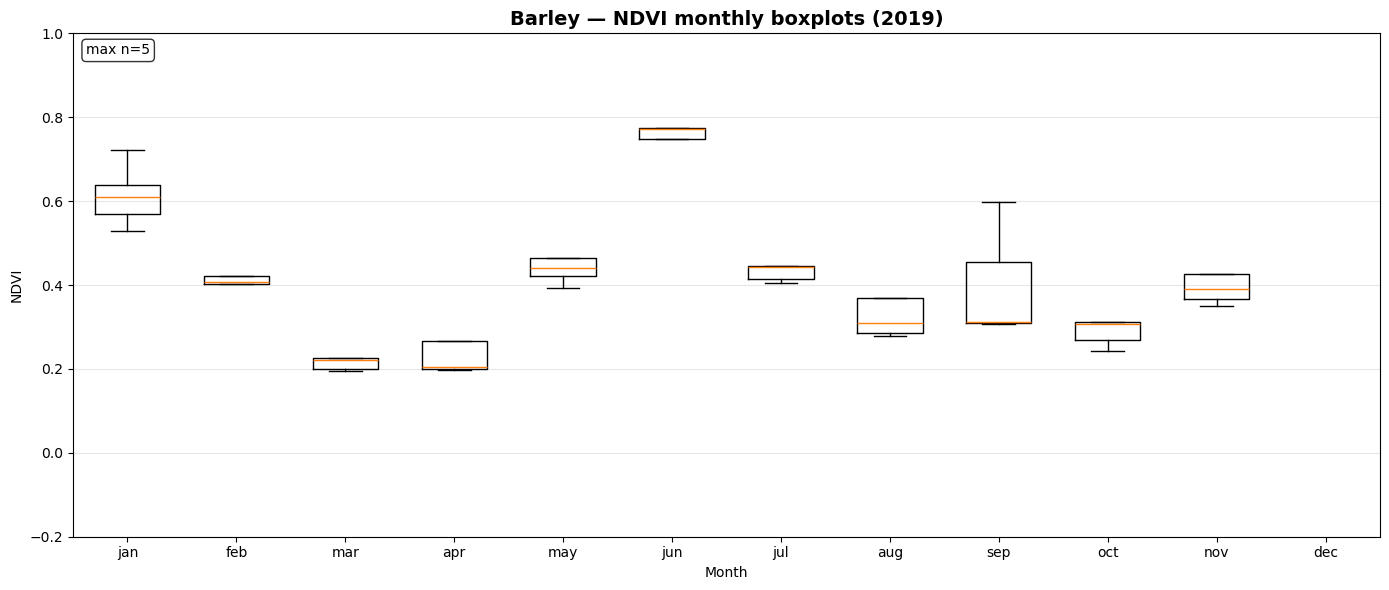
Saved: outputs/ndvi_boxplots/ndvi_boxplot_barley_2019.png
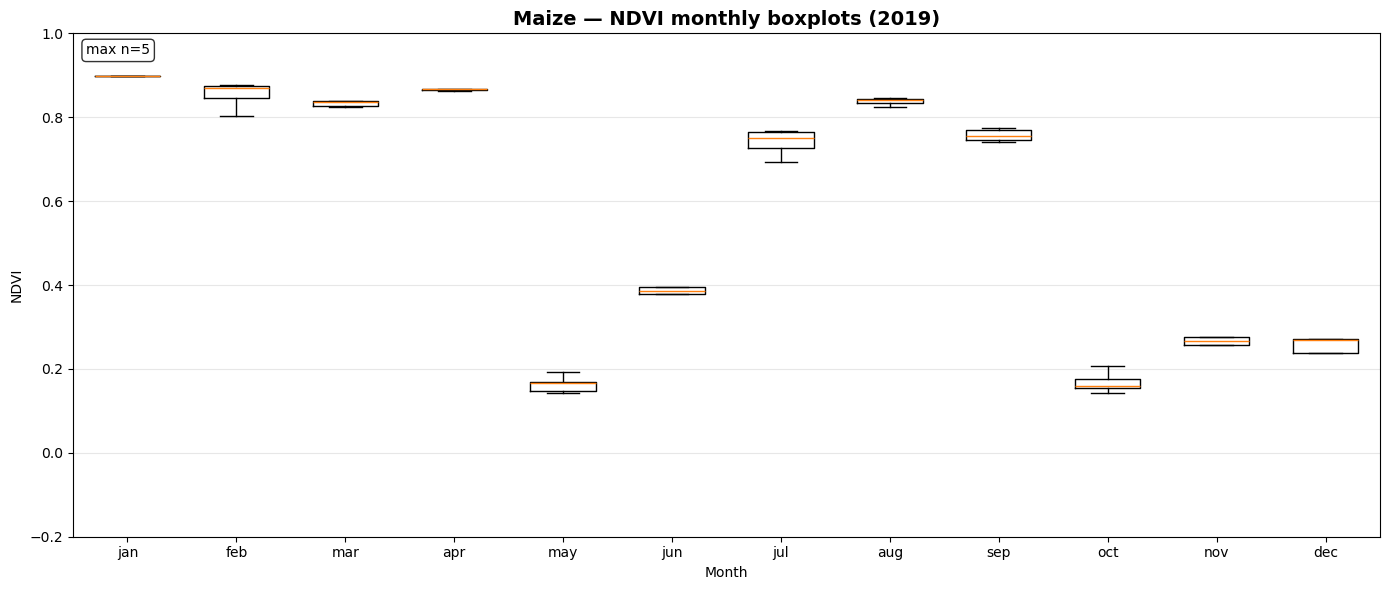
Saved: outputs/ndvi_boxplots/ndvi_boxplot_maize_2019.png
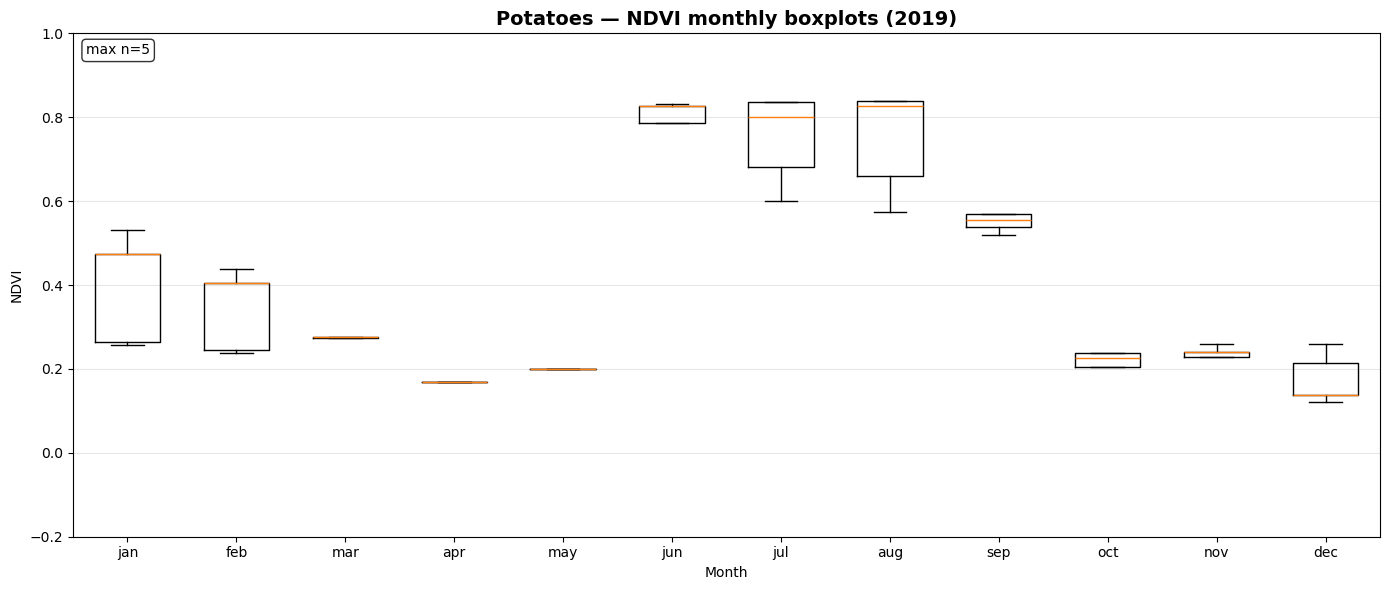
Saved: outputs/ndvi_boxplots/ndvi_boxplot_potatoes_2019.png
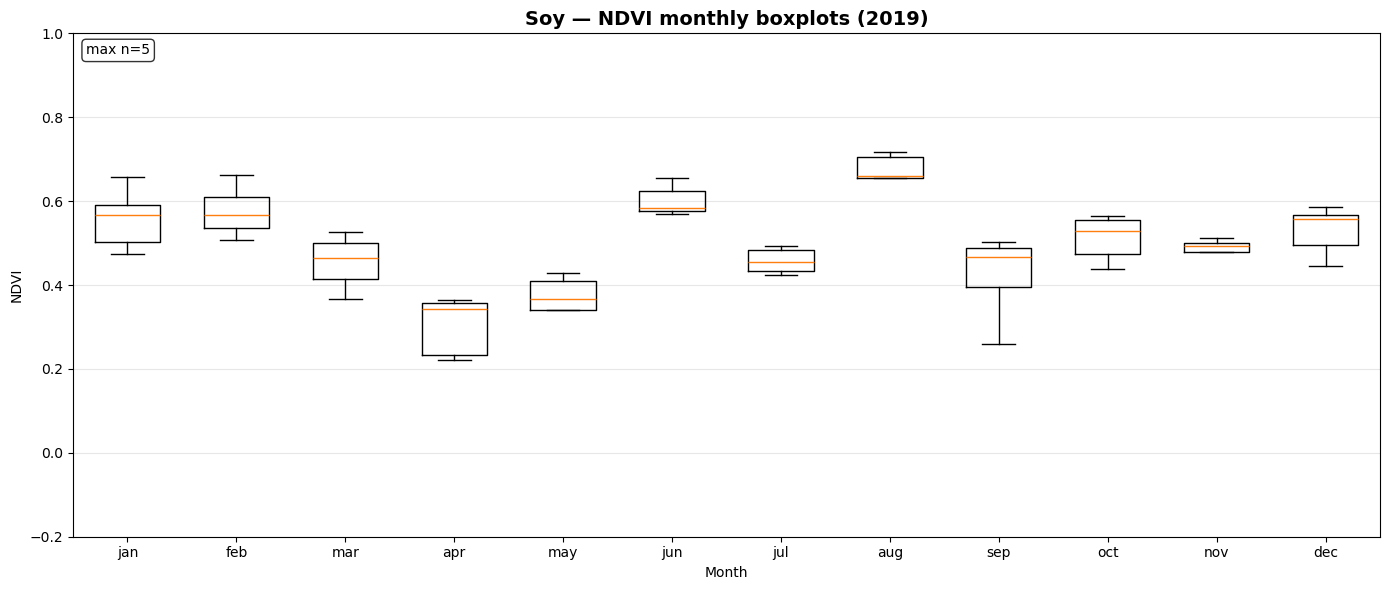
Saved: outputs/ndvi_boxplots/ndvi_boxplot_soy_2019.png
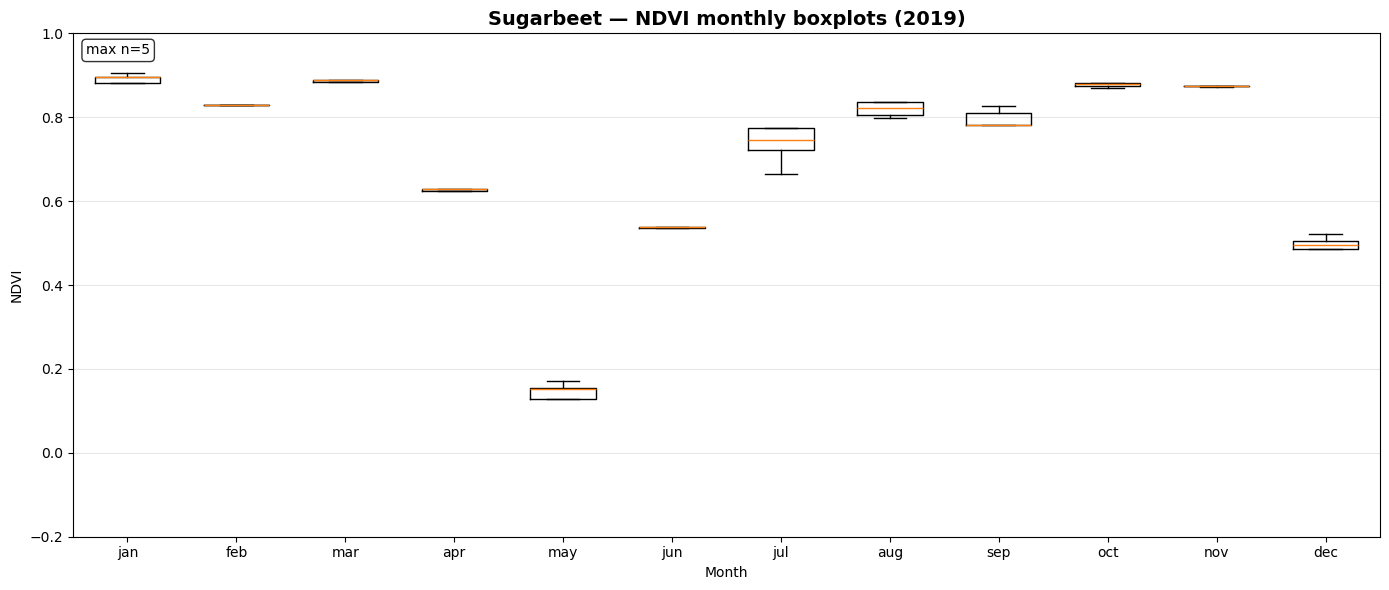
Saved: outputs/ndvi_boxplots/ndvi_boxplot_sugarbeet_2019.png
Data Access and Subsetting over a 5 × 5 km Crop Diversity Region in Belgium¶
This section connects to the EOPF STAC catalog and retrieves Sentinel-2 Level-2A Zarr datasets for a carefully selected 5 km × 5 km region in Belgium. The chosen area was identified because it contains all five target crop types—maize, barley, sugar beet, potato, and soy—making it an ideal test patch for classification and phenological analysis.
The workflow:
Defines the spatial extent and bounding box (EPSG:4326 and EPSG:32631) covering the region.
Connects to the EOPF STAC API to query Sentinel-2 L2A scenes between November 2018 and February 2020.
Loads the Scene Classification Layer (SCL), filters clear-sky observations (classes 4–6), and selects time steps with at least 10 % valid pixels.
Opens corresponding reflectance (B04, B08, B11) cubes and resamples them to the same grid.
Produces a cloud-filtered, spatially consistent datacube that will serve as the foundation for NDVI computation and crop-type classification.
def extract_time(ds):
date_format = "%Y%m%dT%H%M%S"
filename = ds.encoding["source"]
date_str = os.path.basename(filename).split("_")[2]
time = datetime.strptime(date_str, date_format)
return ds.assign_coords(time=time)
spatial_extent = {
"west": 3.2865,
"south": 50.7589,
"east": 3.7752,
"north": 50.9842,
}
bbox_4326 = [
spatial_extent["west"],
spatial_extent["south"],
spatial_extent["east"],
spatial_extent["north"],
]
# Spatial slice parameters
x_slice = slice(549400, 554400)
y_slice = slice(5641500, 5636500)
# Connect to the STAC catalog
catalog = pystac_client.Client.open("https://stac.core.eopf.eodc.eu")
# Search for Sentinel-2 L2A items within a specific bounding box and date range
search = catalog.search(
collections=["sentinel-2-l2a"],
bbox=bbox_4326,
datetime="2018-11-01/2020-02-01",
)
# Retrieve the list of matching items
items = list(search.items())
hrefs = [item.assets["product"].href for item in items]
scl = (
xr.open_mfdataset(
hrefs,
engine="zarr",
chunks={},
group="/conditions/mask/l2a_classification/r20m", # Adjust if necessary
concat_dim="time",
combine="nested",
preprocess=extract_time,
mask_and_scale=True,
)
.sortby("time", ascending=True)[["scl"]]
.sel(x=x_slice, y=y_slice)
.compute()
)
valid_classes = [4, 5, 6]
threshold = 0.1
clear_mask = scl["scl"].isin(valid_classes)
clear_fraction = clear_mask.mean(dim=("y", "x")).compute()
mask_good = clear_fraction >= threshold
datacube_clear = (
xr.open_mfdataset(
hrefs,
engine="zarr",
chunks={},
group="/measurements/reflectance/r10m",
concat_dim="time",
combine="nested",
preprocess=extract_time,
mask_and_scale=True,
)
.sortby("time", ascending=True)
.isel(time=mask_good)
.sel(x=x_slice, y=y_slice)
.compute()
)
b11_clear = (
xr.open_mfdataset(
hrefs,
engine="zarr",
chunks={},
group="/measurements/reflectance/r20m", # Adjust if necessary
concat_dim="time",
combine="nested",
preprocess=extract_time,
mask_and_scale=True,
)
.sortby("time", ascending=True)[["b11"]]
.isel(time=mask_good)
.sel(x=x_slice, y=y_slice)
.compute()
)
scl_clear = scl.isel(time=mask_good)
scl_resampled = scl_clear.scl.interp_like(datacube_clear, method="nearest")
b11_resampled = b11_clear.b11.interp_like(datacube_clear, method="nearest")
datacube_clear["scl"] = scl_resampled
datacube_clear["b11"] = b11_resampled
datacube_clear = datacube_clear.rio.write_crs("EPSG:32631") # ensure CRS
datacube_clearSaving and Reloading the Clear-Sky Datacube¶
This step saves the processed cloud-filtered Sentinel-2 datacube to disk and reloads it for subsequent analysis. This approach provides a lightweight, reusable version of the clean Sentinel-2 reflectance datacube, ready for NDVI computation, temporal aggregation, and rule-based crop classification.
datacube_clear.to_dataarray().to_netcdf("outputs/datacube_clear.nc")
datacube_clear = xr.open_dataarray("outputs/datacube_clear.nc").to_dataset(
dim="variable"
)
datacube_clearCloud & Artifact Masking via Per-Timestamp SCL Dilation¶
This section implements a direct, per-time-step version of mask_scl_dilation to aggressively remove cloud, shadow, and adjacency effects from Sentinel-2 scenes.
Builds circular morphological kernels (r=8 px and r=100 px) and dilates two masks: one for non-valid classes and one for cloud/shadow/snow classes.
Applies the combined mask to all reflectance bands (leaving SCL untouched), replacing contaminated pixels with
NaN.Keeps only time steps that retain any valid (non-NaN) data after masking, then concatenates them back into a cleaned time series.
⚙️ Note: The large-radius dilation (r=100) can be CPU/memory intensive; consider reducing the radius if you encounter resource limits.
def circular_kernel(radius: int) -> np.ndarray:
"""Create a 2D circular (disk) kernel with given radius in pixels."""
r = int(radius)
y, x = np.ogrid[-r : r + 1, -r : r + 1]
k = (x * x + y * y) <= (r * r)
return k.astype(np.float32)
def _dilate_with_convolve(mask_2d: np.ndarray, kernel: np.ndarray) -> np.ndarray:
"""
Dilate a boolean mask using convolution with a (0/1) kernel.
Returns a boolean array where any overlap with the kernel sets True.
"""
if mask_2d.dtype != np.float32:
mask_2d = mask_2d.astype(np.float32, copy=False)
# Convolution counts how many True pixels fall under the kernel footprint.
conv = ndi.convolve(mask_2d, kernel, mode="constant", cval=0.0)
return conv > 0.0
def mask_scl_dilation_direct(
ds: xr.Dataset, *, time_band_name: str = "time", scl_band_name: str = "scl"
) -> xr.Dataset:
"""
Direct implementation of mask_scl_dilation that processes each time step individually.
"""
if scl_band_name not in ds:
raise ValueError(
f"{scl_band_name!r} not found in dataset variables: {list(ds.data_vars)}"
)
if time_band_name not in ds.dims:
raise ValueError(
f"{time_band_name!r} not found in dataset dimensions: {list(ds.dims)}"
)
scl = ds[scl_band_name]
# Figure out spatial dimensions
cand_xy = [d for d in ["y", "x"] if d in scl.dims]
if len(cand_xy) != 2:
cand_xy = list(scl.dims[-2:])
ydim, xdim = cand_xy
# Precompute kernels
kernel1 = circular_kernel(radius=8).astype(np.float32)
kernel2 = circular_kernel(radius=20).astype(np.float32)
bands_to_mask = [v for v in ds.data_vars if v != scl_band_name]
# Process each time step directly
time_steps = ds[time_band_name].values
masked_time_slices = []
valid_times = []
for i, time_val in tqdm(
enumerate(time_steps), total=len(time_steps), desc="Processing time steps"
):
# Extract single time step
time_slice = ds.sel({time_band_name: time_val})
scl_slice = scl.sel({time_band_name: time_val})
# Convert to numpy arrays for direct processing
scl_2d = scl_slice.values
# Apply dilation logic directly
mask1 = (
(scl_2d != 2)
& (scl_2d != 4)
& (scl_2d != 5)
& (scl_2d != 6)
& (scl_2d != 7)
)
mask2 = (
(scl_2d == 3)
| (scl_2d == 8)
| (scl_2d == 9)
| (scl_2d == 10)
| (scl_2d == 11)
)
dil1 = _dilate_with_convolve(
mask1, kernel1
) # That problematic step that leads the kernel in the eodc jupyterlab to crash
dil2 = _dilate_with_convolve(
mask2, kernel2
) # That problematic step that leads the kernel in the eodc jupyterlab to crash
combined_mask = dil1 | dil2
# Apply mask to all bands except SCL
masked_slice = time_slice.copy()
has_valid_data = False
for var in bands_to_mask:
band_data = time_slice[var].values
if np.issubdtype(band_data.dtype, np.integer):
# Convert to float to support NaN
band_data = band_data.astype(np.float32)
band_data[combined_mask] = np.nan
masked_slice[var] = ([ydim, xdim], band_data)
else:
band_data = band_data.copy()
band_data[combined_mask] = np.nan
masked_slice[var] = ([ydim, xdim], band_data)
# Check if this band has any valid data in this time step
if not has_valid_data and np.any(~np.isnan(band_data)):
has_valid_data = True
# Only keep time steps with valid data
if has_valid_data:
masked_time_slices.append(masked_slice)
valid_times.append(time_val)
# Reconstruct dataset with only valid time steps
if masked_time_slices:
# Combine all valid time slices
result = xr.concat(masked_time_slices, dim=time_band_name)
# Ensure time coordinate is preserved correctly
result[time_band_name] = valid_times
else:
# No valid time steps - return empty dataset with same structure
result = ds.isel({time_band_name: []})
return result
masked_ds = mask_scl_dilation_direct(
datacube_clear, time_band_name="time", scl_band_name="scl"
)
masked_dsProcessing time steps: 100%|██████████| 35/35 [00:12<00:00, 2.73it/s]
Saving and Reloading the Cloud-Masked Dataset¶
This step exports the cloud-filtered Sentinel-2 dataset produced by the mask_scl_dilation_direct() function and reloads it for verification. This ensures the cloud-masked datacube is safely persisted to disk and ready for downstream NDVI computation and temporal aggregation.
masked_ds.to_dataarray().to_netcdf("outputs/masked_ds.nc")
masked_ds_check = xr.open_dataarray("outputs/masked_ds.nc").to_dataset(dim="variable")
masked_ds_checkNDVI Computation from Cloud-Masked Reflectance Data¶
This section derives the Normalized Difference Vegetation Index (NDVI) from the cloud-free Sentinel-2 datacube.
Uses the near-infrared (B08) and red (B04) reflectance bands to compute: [ \text{NDVI} = \frac{B08 - B04}{B08 + B04} ]
Ensures numerical stability by handling divisions where the denominator is zero and casting values to
float32precision.Returns a new DataArray named
NDVI, representing vegetation vigor for each pixel and time step.
This NDVI layer forms the foundation for analyzing vegetation dynamics and distinguishing different crop phenologies.
def compute_ndvi(ds: xr.Dataset) -> xr.DataArray:
nir = ds["b08"].astype("float32")
red = ds["b04"].astype("float32")
num = nir - red
den = nir + red
ndvi = xr.where(den != 0, num / den, np.nan)
ndvi.name = "NDVI"
return ndvi
ndvi_dataset = compute_ndvi(masked_ds_check)
ndvi_datasetMonthly Aggregation, Gap-Filling, and 12-Month Composites¶
This section converts the cloud-masked dataset into monthly features suitable for phenology analysis:
Resamples to month starts (1MS) and computes monthly means.
Reindexes to a continuous monthly timeline and linearly interpolates small gaps (limit = 1 month).
Clips NDVI to [0, 1] and then averages by
time.monthto produce a 12 month composites (Jan–Dec) for each variable.
masked_ds_check["ndvi"] = ndvi_dataset
monthly = masked_ds_check.resample(time="1MS").mean(skipna=True)
full_index = pd.date_range(
monthly.time.min().values, monthly.time.max().values, freq="1MS"
)
monthly = monthly.reindex(time=full_index)
monthly = monthly.interpolate_na(
dim="time", method="linear", use_coordinate="time", limit=1
)
monthly["ndvi"] = monthly["ndvi"].clip(0, 1)
monthly = monthly.groupby("time.month").mean("time", skipna=True)
monthlyMonthly Band-Stack Creation for NDVI, NIR, and SWIR Features¶
This section restructures the 12-month climatology into a band-stacked dataset that’s easier to use for classification and visualization.
rename_monthly_vars()renames each month of a given variable (e.g.,ndvi,b08,b11) into distinct band names likeNDVI_jan,NDVI_feb, …,NDVI_dec.The resulting monthly layers for NDVI, NIR (B08), and SWIR (B11) are concatenated along a new
banddimension, forming a single 3D array(band, y, x).This compact stack captures seasonal reflectance and vegetation dynamics across all months, serving as the feature base for rule-based or machine learning–based crop classification.
def rename_monthly_vars(monthly_ds, varname):
# monthly_ds[varname] has dims (month, y, x); create a new band dimension with names <var>_<mon>
arr = monthly_ds[varname] # (month, y, x)
arr = arr.assign_coords(month=months) # label 1..12 with names
stacked = xr.concat([arr.sel(month=m) for m in months], dim="band")
stacked = stacked.assign_coords(band=[f"{varname.upper()}_{m}" for m in months])
return stacked # (band, y, x)
ndvi_bands = rename_monthly_vars(monthly, "ndvi") # bands: NDVI_jan..NDVI_dec
b08_bands = rename_monthly_vars(monthly, "b08") # B08_*
b11_bands = rename_monthly_vars(monthly, "b11") # B11_*
all_bands = xr.concat([ndvi_bands, b08_bands, b11_bands], dim="band") # (band, y, x)
all_bandsKey Monthly Feature Selection for Rule Logic¶
This section extracts a targeted subset of monthly bands from the stacked feature cube to drive interpretable, rule-based classification. By focusing on months that best capture crop phenology (spring green-up, summer peak, and autumn senescence), we reduce noise and keep features meaningful.
NDVI features:
NDVI_jan, _apr, _may, _jun, _jul, _aug, _sep, _oct, _nov— track vegetation onset, peak growth, and decline.NIR (B08) features:
B08_mar, _may, _jun, _oct— sensitive to canopy structure and biomass.SWIR (B11) features:
B11_mar, _apr, _may, _oct— informative for moisture/stress and residue.
These focused features provide clear seasonal signals that differentiate maize, barley, sugar beet, potato, and soy with simple, transparent rules.
ndvi_jan = all_bands.sel(band="NDVI_jan")
ndvi_apr = all_bands.sel(band="NDVI_apr")
ndvi_may = all_bands.sel(band="NDVI_may")
ndvi_jun = all_bands.sel(band="NDVI_jun")
ndvi_jul = all_bands.sel(band="NDVI_jul")
ndvi_aug = all_bands.sel(band="NDVI_aug")
ndvi_sep = all_bands.sel(band="NDVI_sep")
ndvi_oct = all_bands.sel(band="NDVI_oct")
ndvi_nov = all_bands.sel(band="NDVI_nov")
nir_mar = all_bands.sel(band="B08_mar")
nir_may = all_bands.sel(band="B08_may")
nir_jun = all_bands.sel(band="B08_jun")
nir_oct = all_bands.sel(band="B08_oct")
swir_mar = all_bands.sel(band="B11_mar")
swir_apr = all_bands.sel(band="B11_apr")
swir_may = all_bands.sel(band="B11_may")
swir_oct = all_bands.sel(band="B11_oct")Rule-Based Crop Classification Masks¶
This section defines binary masks (0/1) for each crop using seasonal NDVI, NIR, and SWIR patterns. These rules capture key phenological signatures to separate major crop types.
corn = (
(
(ndvi_may < ndvi_jun).astype(int)
+ (ndvi_sep > ndvi_nov).astype(int)
+ (((ndvi_jul + ndvi_aug + ndvi_sep) / 3) > 0.7).astype(int)
)
== 3
).astype(np.uint8)
barley = (
(
(ndvi_apr < ndvi_may).astype(int)
+ ((ndvi_jun / (ndvi_jul + 1e-6)) > 1.4).astype(int)
+ (swir_apr > swir_may).astype(int)
)
>= 2
).astype(np.uint8)
sugarbeet = (
(
(ndvi_may < 0.6 * ndvi_jun).astype(int)
+ (((ndvi_jun + ndvi_jul + ndvi_aug + ndvi_sep + ndvi_oct) / 5) > 0.7).astype(
int
)
)
== 2
).astype(np.uint8)
potato = (
(
((ndvi_jun / (ndvi_may + 1e-6)) > 2).astype(int)
+ (ndvi_sep < ndvi_jul).astype(int)
+ (ndvi_jan > ndvi_oct).astype(int)
+ ((swir_may / (nir_may + 1e-6)) > 0.8).astype(int)
+ ((nir_jun / (nir_may + 1e-6)) > 1.4).astype(int)
)
== 5
).astype(np.uint8)
soy = (
(
(ndvi_apr > ndvi_may).astype(int)
+ (ndvi_sep < ndvi_aug).astype(int)
+ ((nir_oct / (swir_oct + 1e-6)) > 1).astype(int)
)
== 3
).astype(np.uint8)Encoding Crop Classes into a Composite Map¶
This section merges all binary crop masks into a single categorical map and scales it for visualization.
Each crop is assigned a unique bit weight — corn (1), barley (2), sugar beet (4), potato (8), and soy (16).
These masks are summed into a combined layer (
total), encoding possible overlaps or unique crop pixels.The helper function
linear_scale_range()linearly rescales the result (0–32) to maintain consistent display range.
This produces a compact encoded crop map ready for color mapping and legend visualization.
def linear_scale_range(x, input_min, input_max, output_min, output_max):
# Avoid division by zero
scale = (
(output_max - output_min) / (input_max - input_min)
if input_max != input_min
else 0
)
return output_min + (x - input_min) * scale
total = 1 * corn + 2 * barley + 4 * sugarbeet + 8 * potato + 16 * soy
total_scaled = linear_scale_range(total, 0, 32, 0, 32)Categorical Crop Map Visualization¶
This section renders the rule-based crop classification as a categorical image. Builds a label map (comb) and a colormap from col_palette, then displays the encoded array with imshow. Creates a legend from the active class keys to show crop names.
# keep only single-class pixels (corn, barley, sugarbeet, potato, soy); overlaps set to 0 ("none")
ds = np.where(np.isin(total_scaled, [1, 2, 4, 8, 16]), total_scaled, 0)
# only the crop labels we actually use
comb_used = {
0: "none",
1: "corn",
2: "barley",
4: "sugarbeet",
8: "potato",
16: "soy",
}
# preserve the original color indices for these classes
color_map = {
0: "linen",
1: "chartreuse",
2: "tomato",
4: "maroon",
8: "darkturquoise",
16: "black",
}
keys = np.unique(ds).astype(int)
labels = [comb_used[k] for k in keys]
colors = [color_map[k] for k in keys]
cmap = ListedColormap(colors)
class_bins = [-0.5] + [k + 0.5 for k in keys]
norm = BoundaryNorm(class_bins, len(colors))
fig, ax = plt.subplots(figsize=(10, 8))
im = ax.imshow(ds, cmap=cmap, norm=norm)
ax.set_title("Rule-based Crop Classification", fontsize=14)
ax.axis("off")
legend_patches = [Patch(color=colors[i], label=labels[i]) for i in range(len(labels))]
ax.legend(
handles=legend_patches,
bbox_to_anchor=(1.05, 1),
loc="upper left",
borderaxespad=0.0,
fontsize=9,
title="Crops",
)
plt.tight_layout()
plt.show()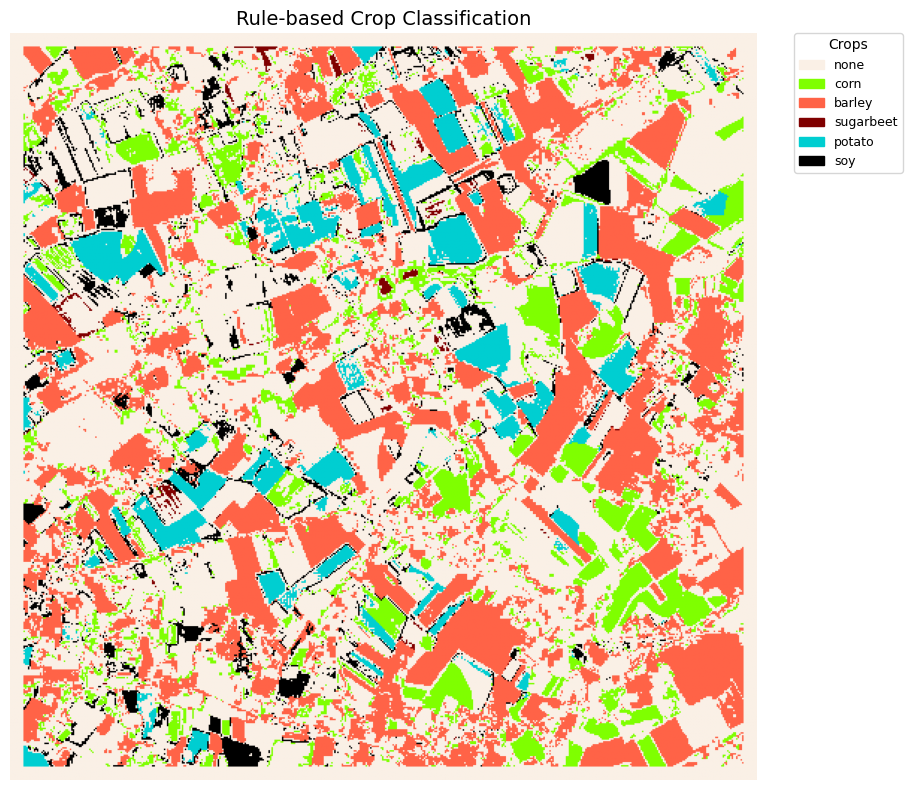
cluster.close()